Click this below link
http://stg1.kar.nic.in/searchfinalroll_2009/SelectDistrict.aspx
Then follow these steps to find your name in the Voters list.
Step 1. Select District: Select Belgaum Click Proceed Button
Step 2. Now Select Belgaum North or Belgaum south Click Proceed Button (Belgaum Rural list cannot be searched)
Input your name and other details if you wish to and you might get a result page on which if you click the PDF (in Blue) link the Voter list (Kannada) will open up in a PDF file.
This search system is not very great in terms of result and hence just type in you first name for the search and put in your Relation name i.e. Fathers Name to come closer on your query.
This is direct link to the Electoral Rolls , Polling Station wise are below:


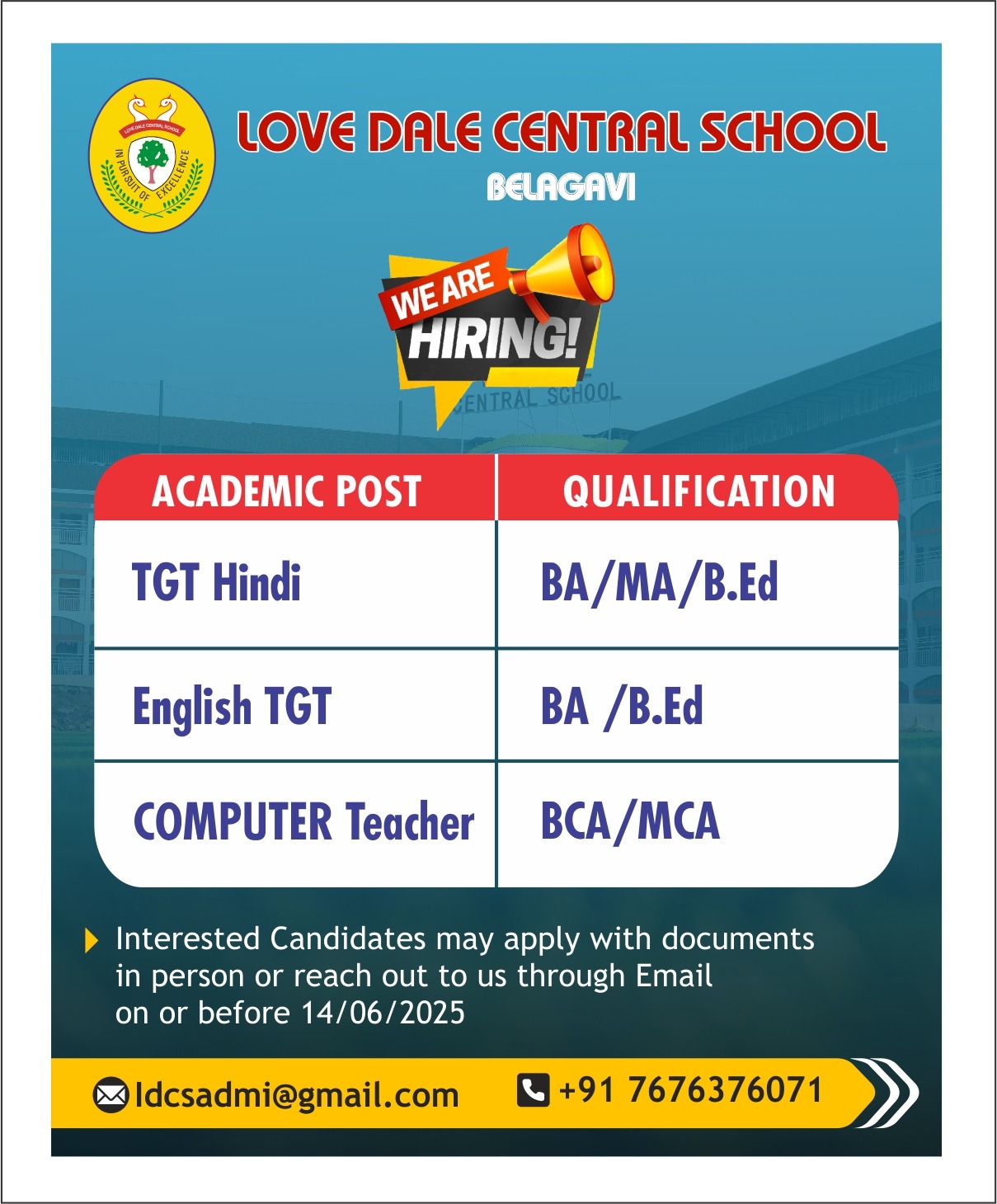

Hi,
there is some error to the above voter list link. When I try to access it I get an error. Please check and update the link.