Karnataka Seva Sindhu Portal has been introduced by the state government of Karnataka to deliver the government schemes, programmes, and Services at the doorstep of the Citizens. The main intention of this portal is to provide the state govt services in a Paperless, Cashless, and faceless manner.
Now the Birth and Death Certificate for Belagavi as well can be got online through this portal.
1. The First One needs to have an account on the portal which is linked to the Aadhar Digi locker. So keep your Aadhar number handy and go here
https://sevasindhu.karnataka.gov.in/Sevasindhu/DepartmentServices
2. Click on Planning Programme Monitoring & Statistics Department and select
Application for Birth Certificate. Alternatively, you can search for Application for Birth or death Certificate in the search option.

3. Click on Apply online
4. Enter the username, password/OTP, captcha and click on Log In button. In case u don’t have an username create one. (Tip it wont be so easy so be patient for the OTP to come)
5 (1): If you have the Registration No. of the previously issued certificate, select “Yes”. Enter the Registration Number and click on Search to get the details.
5(2): If don’t have the Registration No. of the previously issued certificate, select “No”. Enter the Date of Birth, Name of Child, Father’s Name and Mother’s Name and click on Search to get the details.
6: Verify the details. If details are correct, select the checkbox (“Yes”) and enter the No. of copies for Print. Enter the captcha and click on Submit to proceed further.
7: Verify all the details and click on Make Payment to proceed.
8: Select the Mode of Payment and click on Make Payment to proceed
9: Select preferred payment method (Credit Card/Debit Card/Internet Banking), enter the required details and click on make payment
10: After payment is successful, acknowledgement will be generated. Acknowledgment consists of applicant details, application details and the payment details for applicant’s reference
11: To download the certificate, go to the sevasindhu.karnataka.gov.in and click on Registered Users Login Here https://serviceonline.gov.in/karnataka/
Once the login page is open, enter your username, password/OTP, captcha and click on Submit.
13: Click on View Status of Application –> Track application status. Enter Application Reference Number (you can refer to Acknowledgment/SMS to get Application Reference Number) and click on Get Data.
14: Check Current Status of the application. If it is delivered, Click on Delivered.
15: Under Issue Document(s), click on Output certificate
16: Birth certificate will be downloaded. Click on print option to print the certificate


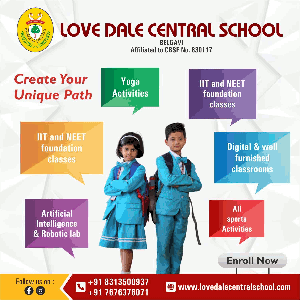
If Name of the child is not available on certificate then how to update?
if the entered names of father and mother are wrong then how to print birth certificate?
corrections have to be done manually by visiting the CCB only
My application is currently “under process”. How long after making the payment will the status change to “delivered”?