After the initial glitches on day 1, the City corporation has been able to make the online payment systme live for Property tax on the same old website.
We did verify the same, and found that Tax amount for a few haven’t changed since that of last year and for a few there has been a marginal decrease or increase.
Payment can be done on Paytm or http://belagavicitycorp.org/
Procedure to make payment of Property tax online in Belagavi
Go to http://belagavicitycorp.org/ (Payment only by Credit/Debit/Internet Banking)
Click on Online Services
Enter the PID and click the search button to get Form 1 and then make payment online.
If you don’t know your PID then use search by criteria i.e. your Ward No, Old Assessment No, New Assessment No, Owner name OR Mobile No. then Click Search button you will get the property details
Click on the View link to see your complete property tax details

Please Download the Challan before Proceeding for Payment, as once payment is made Challan is not possible to be viewed again.
Even if you find your name but when you click VIEW, the PAY TAX link is not activated on the screen you will have to approach the ward clerk to get the Challan.
Click on Get Form-2 OR View Tax & Pay in next page to proceed with online payment
Please download OR print acknowledgment on successful property tax online payment
In case of any issues with payment or receipt non-generation after payment please mail to [email protected]


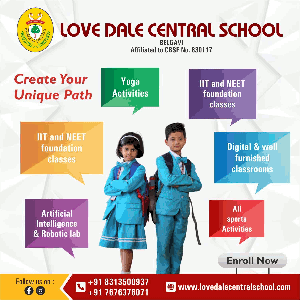
Have paid the tax; will the 5 percent rebate be paid to my bank account??
it is already deducted in table no. 35 I guess the amount u have paid is after the 5% reabte only