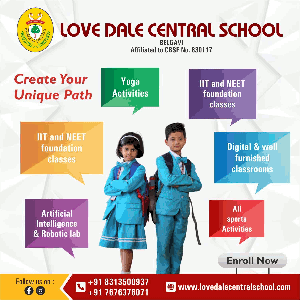Shri Piyush Goyal, Hon’ble Minister for Railways and Coal inspected Belagavi railway station today, the 10th February, 2018. The Minister who arrived from Mumbai first visited the site of Road Over Bridge (RoB) No.126-A (near Gogte Circle) and reviewed the progress of works with officials of South Western Railway.
Later, Shri Goyal conducted inspection Belagavi railway station and took stock of the amenities. He also received various representations of the public at the railway station. During his visit, Shri Goyal paid tribute to the portrait of Mahatma Gandhiji at Belagavi railway station and inaugurated UTS Mobile Ticketing APP over South Western Railway Zone from Belagavi railway station. He also advised the railway official for working on beautification of railway station and improving the facelift of the station building. He reviewed the progress of work of the Hosapete- Tinaighat doubling project and advised for early completion of the same.
Minister said front side of Belagavi railway station would be developed on the lines of Sabarmati station in Gujarat, in memory of Mahatma Gandhi’s arrival to this station in 1924.
 Shri A.K. Gupta, General Manager of South Western Railway, Shri Rajesh Mohan, Divisional Railway Manager of Hubballi division, Shri G.J. Prasad, Principal Chief Operations Manager, Shri K. Siva Prasad, Principal Chief Commercial Manager, Shri U.S.S. Yadav, Principal Chief Engineer and officials of Hubballi division were present during the inspection.
Shri A.K. Gupta, General Manager of South Western Railway, Shri Rajesh Mohan, Divisional Railway Manager of Hubballi division, Shri G.J. Prasad, Principal Chief Operations Manager, Shri K. Siva Prasad, Principal Chief Commercial Manager, Shri U.S.S. Yadav, Principal Chief Engineer and officials of Hubballi division were present during the inspection.
How to book Unreserved railway tickets on mobile through UTS Mobile Ticketing (Paper & Paperless)
The UTS mobile ticketing app is another major step towards Digital India. Conventionally, passengers desirious of travelling in unreserved class had to buy the unreserved ticket by visiting the railway booking counter. Even passengers have to wait in queue for platform tickets. With the advent of UTS ticketing app, the hassle of obtaining a unreserved ticket is eliminated. Now, the passenger has to simply download the ‘UTS’ (Unreserved Ticketing System) app and complete a simple registration process to obtain unreserved tickets. The passenger also has option to travel with paperless ticket or take a print of the ticket at ATVM or at ticket counter at ease.
Steps to book UTS ticket in mobile:
The mobile ‘UTS’ ticketing app developed by CRIS is available for download in the application store i.e. Android App in Play Store or Windows App in Windows App Store. This app provides the following facility:
Booking/cancellation of unreserved tickets.
Issue/ Renewal of season tickets.
Booking of platform tickets.
Recharge R-Wallet.
User profile management.
Booking History.
Once downloaded, user has to register in the APP by providing mobile number, name, gender, date of birth, name, city, ID card details.
The user will receive an OTP password in the form of SMS. Using your mobile number and password login this APP.
Now user has to recharge the “R-WALLET” through UPI/PayTm/Mobiwik/debit/netbanking by using R-Wallet, use sub-option Recharge or the passenger can pay for tickets using other modes like net banking, Debit/Credit cards, etc. The user can also recharge R-Wallet at Railway Booking Counter.
For booking ticket, select “Book Ticket” option through “Normal Booking” and enter the From and To stations.
There are two modes for generating UTS mobile tickets.
Paper Ticket – The passenger can book ticket through the mobile app for journey commencing stations to any destination over Indian Railways. On booking of ticket, he will receive Booking ID with other ticket details and take print out at the Automatic Ticket Vending Machines (ATVM) or at any unreserved ticket counters using the booking ID.
b) Paperless Ticket – The passenger can book paperless ticket through mobile application and ticket will be delivered in the mobile application itself and passenger can travel without taking hardcopy of the ticket. Presently the journey options are limited to SWR destinations.
The “UTS on mobile” paper ticket can be cancelled in the application before generation of physical ticket through ATVMs and the physical ticket can be cancelled in the UTS booking counters of the journey originating station. No cancellation permitted for paperless tickets at present.
The paperless ticket is non-editable and non-forwardable. The paperless ticket cannot be captured using screenshot option of the mobile phone.
The user has to provide number of passengers (Maximum of 04 person per ticket), ticket type (like express/passenger), and press OK.
Now APP will prompt ticket details along with fare and wallet balance. If you press “BOOK TICKET” option, your ticket is generated.